5 PowerPoint Projects That Aren't Presentations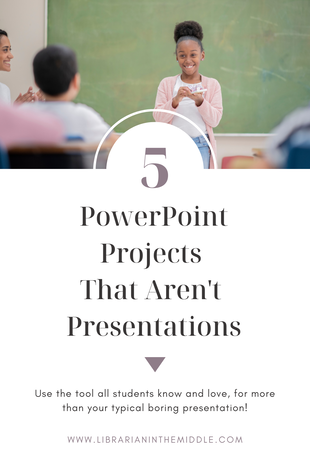 Short on time? Pin me for later. Short on time? Pin me for later. It can be so easy to fall into the rut of just having your students create PowerPoint presentations because, let's face it, we do it all the time, so it must be easy. But, it's not easy and often the end results are just plain BAD! Because really, who can suffer through another slide show where every other slide transitions with a folding origami crane...not cool PPT designers, not cool. So, if you want to use PowerPoint, but you don’t want to sit through bad presentations, here are five project ideas that are NOT presentations. There are lots of ways you can use PowerPoint, but when you are in a hurry or have to come up with a product idea quickly, here are five things you can do, using your students' skills with PowerPoint, without actually having to listen to presentations. While you could have them present using these ideas, it will definitely be better than listening to 25 students read directly from the screen! Faux Social Media Pages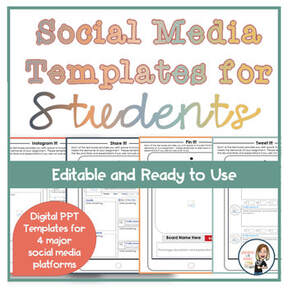 Using PPT to create fake social media pages for people in history, literary characters, or animals, allows students to feel like they are engaging in something authentic. And, with PPT you can quickly and easily make a template that can be duplicated for your class using the “slide master” function. This is also a great way to model appropriate use of social media and even create your own samples to use in class for what students should and should not be posting to stay safe online. Short on time? Here is a basic template I created that includes templates for Pinterest, Instagram, Twitter and Facebook. Distribute the file to your students and let them pick which one they want to use and then have them add the images and text in the necessary spaces. They can turn it in digitally, or you can print them in color and use them for a bulletin board. You can read more about how I use them in my classroom HERE! Digital Collage/Mood BoardCollages are so much fun, but cleaning up the mess from a collage day can be a bit daunting, especially when teachers are already overtaxed...I mean, so. many. little. bits. of. paper. So, the alternative is to do a digital version with less mess. You can also tweak this idea a bit and create a mood board where a few selected images and colors are used to represent a person, theme, idea, or feeling. Just give “mood board” a google and you will get tons of ideas for what they could look like. Digital Poster BoardThe trick here is that students only use ONE slide and then think of it as a giant piece of poster paper. You can use the notes feature at the bottom of the slide for any sources that you require students to include, or explanations that you want written. But, keep the visual part of the slide image heavy, with a few text boxes, just like an actual poster. This is great, especially when resources are tight and students bringing in poster boards of their own is inconsistent. AwardGrab a free template, or use one that PPT provides and then have students create an award for a famous person in history, an author, character in a book, even a classmate. This is a quick and easy visual that encourages some creativity in developing the name of the award and then why that person should receive it. InfographicInfographics can be hard to create, that is why it is a great application of higher level thinking skills! Use all of the smartart features and the PPT icons to create graphic representations of data and information. Take research that students have collected and have them showcase their learning through visual representations. Create a template for your class, or let them work with a partner and plan on paper first, before creating the digital version. What about the grading?If you are like me, the grading always takes so long! And, I am past the point in my career where I want to lug home a stack of posters, or flip through digital posters during my planning time. So here is my alternative. I have students do presentations (so I can grade them as they present = no grading after school hours), but they have to follow my Visual and Verbal format. Which is basically this...the visual and verbal components cannot be the same thing.
Second, to help quiet an unruly crowd, I use a chart that students have to complete for a set number of presentations during class. If you don't have the time to develop your own version of a rubric to evaluate a visual and verbal presentation, you can snag a copy of the generic one I use in my class, on TPT. What are some of the ways you use PPT, beyond just basic presentations with your students? Comment below OR send me an DM on Instagram @librararianinthemiddle. I would love to hear from you!
Comments are closed.
|
authorHi! I'm Sarah, a school librarian and former middle school English teacher. I empower school librarians to use branding and marketing skills in order to build culture, get visible and advocate for their library. Archives
February 2023
Categories
All
|

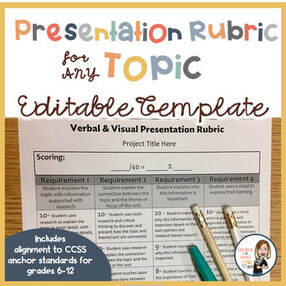

 RSS Feed
RSS Feed